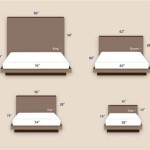How To Program a Serta Adjustable Bed Remote
Serta adjustable beds offer enhanced comfort and personalized sleep experiences. A key component of this experience is the remote control, which allows users to adjust the bed's position to their liking. Occasionally, the remote may need to be reprogrammed due to battery changes, electrical outages, or simply to reset previously set custom positions. This article provides a detailed explanation of how to program a Serta adjustable bed remote, covering common procedures and troubleshooting tips.
Before initiating the programming process, it is essential to identify the specific model of the Serta adjustable bed and its corresponding remote. Different models may have slightly different programming procedures. Refer to the owner’s manual for the bed, or look for a model number sticker typically located on the frame of the bed or on the back of the remote. Having this information at hand will ensure accurate and efficient programming.
Identifying the Remote Type and Pairing Button
Serta adjustable bed remotes come in various designs, ranging from basic wired models to more sophisticated wireless options with memory functions. Identifying the type of remote is the first step toward successful programming. Look closely at the remote's buttons and layout. Wireless remotes typically have a dedicated "Pairing" or "Sync" button, usually located on the back of the remote, inside the battery compartment, or on the control box attached to the bed frame. Wired remotes, being directly connected, generally do not require pairing.
The presence and location of the pairing button are crucial for initiating the remote programming sequence. If the remote is a wireless model and the buttons are unresponsive, the pairing process will be necessary. If a pairing button is absent, the remote is likely a wired model or utilizes a different synchronization method, which is typically detailed in the user manual. Consult the manual to confirm the correct procedure for the specific remote.
Performing the Pairing/Synchronization Process
The pairing or synchronization process establishes a connection between the remote and the bed’s control box. This process is crucial for wireless remotes to function correctly. The exact steps can vary slightly depending on the model, but the general procedure is as follows:
- Locate the control box: Find the control box attached to the bed frame. It's usually underneath the bed.
- Power cycle the bed: Unplug the bed from the power outlet and wait for approximately 30 seconds. This resets the system and prepares it for pairing.
- Re-establish power: Plug the bed back into the power outlet.
- Initiate pairing mode: Within a few seconds of plugging the bed back in (typically 3-5 seconds), press and hold the pairing button on the control box and/or the remote simultaneously, depending on the model's requirements. The owner’s manual will specify whether the pairing button on both the remote and the control box should be pressed.
- Observe the indicator lights: Watch for indicator lights on the control box or the remote to flash or change color. This indicates that the pairing process is in progress.
- Test the remote: Once the indicator lights confirm successful pairing (usually a solid light or a series of beeps), test the remote functions (head up, foot up, etc.) to ensure the remote is now controlling the bed’s movement.
If the pairing fails, repeat the process, ensuring that the timing and button presses are accurate. Occasionally, interference from other electronic devices can disrupt the pairing process. Moving other devices away from the bed during pairing can improve the chances of success.
Programming Memory Positions
Many Serta adjustable beds feature programmable memory positions, allowing users to store their favorite bed configurations for easy recall. These positions can include customized head and foot elevations, as well as preset positions like "Zero Gravity" or "Lounge." Programming these memory positions enhances the convenience and personalization of the bed.
To program a memory position, follow these general steps:
- Adjust the bed: Use the remote to adjust the bed to the desired position. Ensure both the head and foot sections are in the preferred configuration.
- Initiate the save process: Locate the memory buttons on the remote. These are often labeled "M1," "M2," or similar. Press and hold the desired memory button for several seconds (typically 3-5 seconds).
- Confirm the save: Watch for an indicator light on the remote to flash or listen for a beep to confirm that the memory position has been saved. The owner’s manual will provide specific instructions regarding the confirmation signals.
- Test the memory position: To test the programmed position, move the bed to a different configuration. Then, briefly press the memory button that was programmed. The bed should automatically return to the saved position.
If the memory position is not saving correctly, ensure the bed is not in a locked or disabled mode. Some models have a lockout feature that prevents accidental adjustments or memory programming. Refer to the owner’s manual for instructions on disabling this feature if necessary.
It is crucial to consult the specific owner's manual for the Serta adjustable bed model for precise instructions on programming the remote and memory positions. While the general steps outlined in this article provide a helpful guideline, variations in design and functionality necessitate adherence to the manufacturer's recommendations.
If issues persist after following the recommended programming procedures, contacting Serta customer support or a qualified technician is advisable. They can provide model-specific troubleshooting assistance and address any underlying technical problems that may be preventing the remote from functioning correctly.

Serta Motion Perfect 4 Replacement Remote Control For Adjustable Bed

Serta Motion Perfect Adjustable Base Bed Frame

Serta Motion Essentials Adjustable Base

Serta Motion Perfect 2 3 Remote

Reverie Serta Wireless Remote

Serta Motion I Series Remote

Reverie Serta Wireless Remote

Serta Motion Perfect 4 Iv Remote

Serta Remote Controls For Adjustable Beds All New Gen Models

Serta Motion Perfect Ii Iii Replacement Remote Control For Adjustabl Greatfurnituredeal
Related Posts