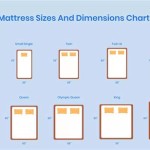How to Sync an Adjustable Bed Remote
An adjustable bed can significantly enhance your sleep quality and overall comfort. However, issues with the remote control can disrupt your sleep and cause frustration. Fortunately, syncing your adjustable bed remote is a straightforward process that can be accomplished with a few simple steps. This article will guide you through the process of syncing your adjustable bed remote, ensuring a seamless and comfortable sleep experience.
Understanding Remote Synchronization
Adjustable bed remotes use radio frequency (RF) signals to communicate with the bed's motor system. These signals can occasionally become misaligned, leading to a disconnect between the remote and the bed. Syncing the remote essentially re-establishes the connection between the two devices, allowing for proper communication and functionality. It's important to note that the syncing process may vary slightly depending on the specific bed model and remote type.
Steps to Sync Your Adjustable Bed Remote
To effectively sync your adjustable bed remote, follow these steps:
1. Locate the Pairing Button on the Remote
The first step involves identifying the pairing button on your remote. This button is typically a small, round button with a symbol resembling a wave or a "P" for pairing. It might be located on the side, front, or back of the remote. Consult the user manual for your specific bed model if you cannot find the pairing button easily.
2. Power Cycle the Bed
To ensure a clean connection, power cycle the adjustable bed. This entails disconnecting the bed from the power source for a few seconds and then plugging it back in. This step effectively resets the bed's system, allowing for a fresh pairing process.
3. Press and Hold the Pairing Button
While the bed is powered on, press and hold the pairing button on the remote. The exact hold time may vary, but typically it ranges from 3 to 10 seconds. During this process, the remote may flash a light or emit a sound indicating that it is in pairing mode.
4. Wait for Confirmation
After holding the pairing button, release it and wait for the bed to acknowledge the pairing signal. The bed may flash lights, emit a sound, or move slightly to confirm the successful sync. If the bed does not respond, try repeating steps 1 to 3, ensuring that the pairing button is pressed and held for the designated time.
Troubleshooting Common Issues
If you encounter difficulty syncing your adjustable bed remote, consider the following troubleshooting tips:
1. Check Battery Levels
Ensure that both the remote and the bed have sufficient battery levels. Low battery levels can interfere with the pairing process. Replace any depleted batteries with fresh ones.
2. Verify Remote Compatibility
Confirm that the remote is compatible with your specific adjustable bed model. Different models may have different remote control systems, and using the wrong remote can lead to syncing issues. Consult your user manual or manufacturer's website to ensure compatibility.
3. Reset the Bed
If all else fails, consider resetting the adjustable bed to factory settings. This option removes any stored settings and allows for a fresh start. Refer to the bed's user manual for specific instructions on resetting the bed to factory defaults.
Conclusion
Syncing your adjustable bed remote is a simple process that can be accomplished with a few basic steps. By following the instructions outlined in this article, you can easily re-establish communication between the remote and the bed, ensuring a smooth and comfortable sleeping experience.

Adjustable Base Head And Foot Remote Pairing
How Do I Set Up And Or Sync My Saatva Adjustable Bases Together Customer Help Center

How To Use The Adjustable Bed Frame Remote

Setup Lp Adjustable Beds

Hi Low Remote Control Flexabed

Beducation Remote Control Programming For Leggett And Platt Raven Adjustable Bed
How Do I Program The Upper Flex Adjustable Base Plus Customer Help Center

How To Link Your Remote Comfort Base

How To Pair Your Remote Lucid L300 Adjustable Base

Mattress Firm 300 Adjustable Base Manual Installation Troubleshooting